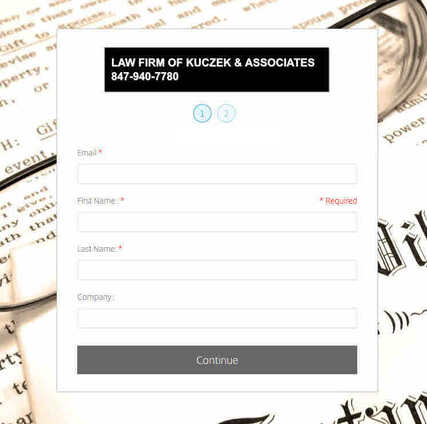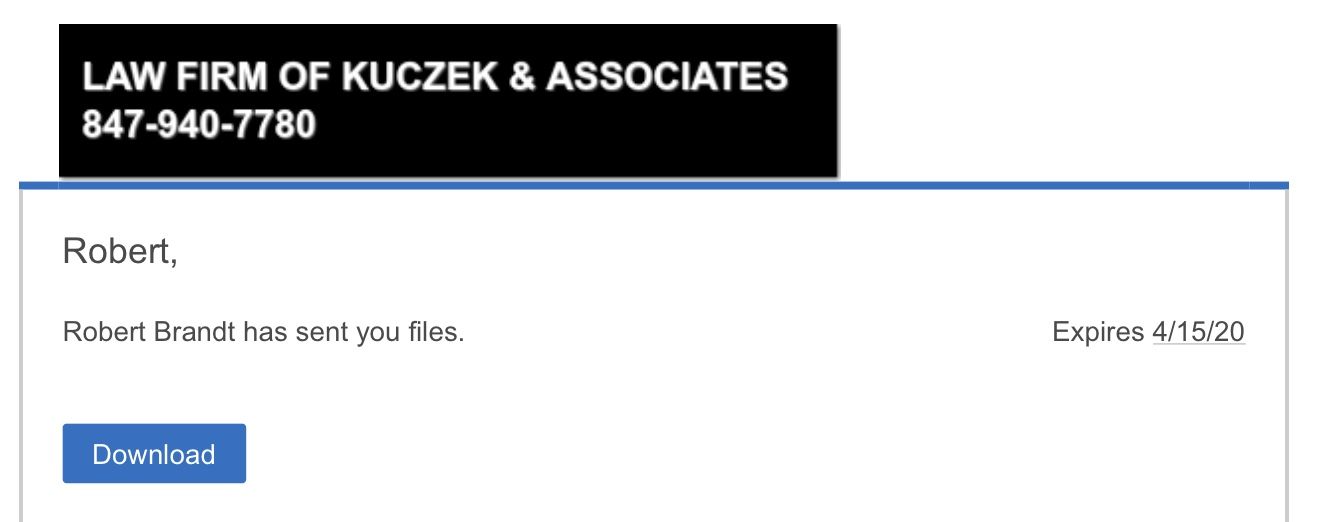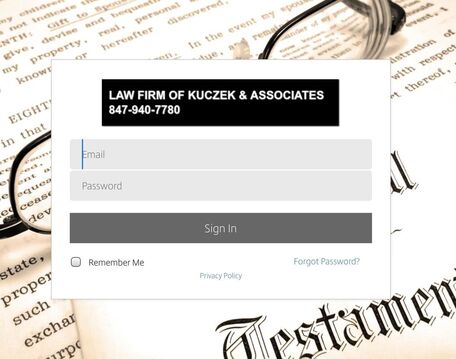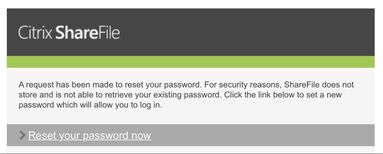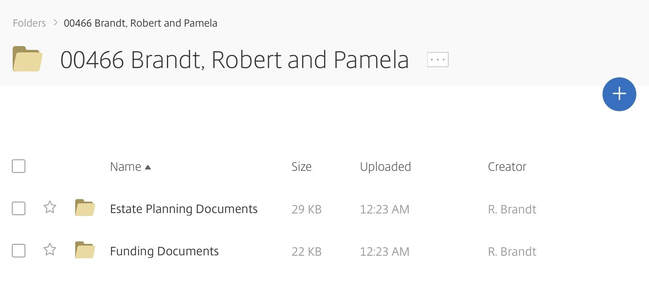|
CLIENT PORTAL
Welcome to the Client Portal for clients and advisors. Please log in here or click on the "Log In" icon on the right. The portal site is secure. Documents can be uploaded by law firm staff and by clients / advisors to this secure online portal so they can be shared and accessed 24/7. Please note: we do not automatically get notifications when a document is uploaded into your portal. If you want us know to know that you uploaded a document, please let us know. |
TO ACTIVATE YOUR CLIENT PORTAL
Step 1 - You will get an email from us inviting you to activate your
Client Portal.
Step 1 - You will get an email from us inviting you to activate your
Client Portal.
|
Step 2 - Fill in your Name and Email and press Continue. You will then be asked to enter your Email again and choose a Password. Step 3 - The next time you sign in to kuczek.sharefile.com with your Email and Password you will see your client portal and folders / files. In the example below, the Client Portal is for Robert and Pamela Brandt, file 00:466. There are folders entitled "Estate Planning Document" and "Funding Documents." Each folder contains files (not shown here). You can upload documents to your portal by choosing a folder and then clicking on the blue circle with the +. |
(You may get a message like the one below saying your email belongs to a preexisting account. That may be a current or old Citrix account. If you don't remember your old password, choose "Forgot Password" and then you'll get an email like the one to the right to reset your password ).
|
|
You can change your preferences for your Share File by clicking on "Personal Settings" on the left hand side of the screen i.e. password, two-step verification, etc.
You can upload files to your Client Portal by opening the Folder, and clicking on the blue circle with the + and selected "Upload." If you have any questions, please contact us. |